What is the Community Notification System?
 The Community Notification System is a mass notification product provided by Everbridge that officials in Gallatin County use to provide urgent information to our community. In addition to it’s primary goal of providing emergency information, registered residents who wish to receive non-emergent information can request to receive that too.
The Community Notification System is a mass notification product provided by Everbridge that officials in Gallatin County use to provide urgent information to our community. In addition to it’s primary goal of providing emergency information, registered residents who wish to receive non-emergent information can request to receive that too.
Registration Process
The Community Notification System is designed to directly notify those who are affected by the incident, but in order for use to accurately notify you, we need you to register. Since the system is intelligent on who it notifies and when it considers someone notified, it is important that each person register individually (don’t enter family member’s information on your account).
1During the registration you will be asked to create an account. This allows you to make changes if you get a new email, phone number or move. This helps us keep information current.
2You will also be asked to provide contact information on how you want to be contacted. This allows us to contact you on the devices you want to be notified on (without you providing it, we may not be able to contact you).
3We will also ask for the locations you care about. These are typically places like your home, office, parent’s house, etc… Think about the locations that you would want to know if something is happening at, even if you aren’t there at the time.
The account creation, devices and locations are the required information to receive emergency information.
You can also choose to opt in voluntarily to receive other types of information. This information is non-emergent in nature and is not guaranteed to be all encompassing.
Incident Updates – By selecting incident updates, you can receive information about on going incidents based on a geographical area.
Road Closures – By selecting road closures, you can receive road closure information about significant road projects. This is not all encompassing as Emergency Management is not notified about many of these as well as the factor of the large quantity of projects taking place in our community.
Weather – By selecting weather information, you can receive watches and warnings for the types of events you select. Emergency Management does not generate these messages and does not control when they are sent. The system is configured to not pass these along between 10:00 pm and 7:00 am, it also only sends initial watches and warnings and does not send updates or cancellations.
How does it work?
This system is hosted at numerous redundant data centers (not in the cloud) around the country by our vendor Everbridge. When an emergency occurs where urgent information needs to be communicated with the public, government officials will create a message in the Community Notification System. These messages are generally targeted at only those who may be affected by the emergency by selected the geographic area to be messaged on a map and/ or by groups. The types of messages distributed may also vary by the incident, but can include any of the following:
- Recorded voice calls to landline, cellular and VoIP telephones. Our system contains all the landline telephones in Gallatin County from what is known as Enhanced 911 data. Since this is not opt in data, this is only utilized in emergency situations. Cellular and VoIP (internet) phones require the user to register their numbers in the Community Notification System. We have no way to obtain that information and associate it with a locations (addresses) without you providing it to us. This call will typically come from (406) 582-3175 on your caller ID.
- Text messages to cellular phones. This is a very popular and effective method of providing information to individuals. This method also requires the user to provide us their number in the system. This text will typically come from the short code of 89361 (it’s possible it could also come from 88911 or 87844).
- App on your smart device. You can download the Everbridge app from Everbridge for both Apple and Android devices (search for Everbridge in the respective app store). This is a neat tool that is very quick and effective, but also ties alerts to where you currently are located (in addition to your registered locations). This means that if you are out doing something in an area where an alert is created, you will also receive the alert. This can be very valuable for visitors to our community where they download it while here, then delete it when they leave.


- Electronic Mail (E-Mail) to your smart devices and computer. We can provide emergency messages to multiple email addresses. This can be convenient, but depending on how your alerts are set it may not be noticed right away. The email sender will be from an everbridge.com email address.
- Emergency Alert System activation. This is the weird noise you often hear on the radio or television that is often followed by “This is only a test of…”. The Emergency Alert System has been around for a long time, but has become less effective over time as people listen to the radio and watch broadcast television less. This method also requires people to be actively engaged in one of these mediums (if it is turned off, you don’t get the alert).
- Wireless Emergency Alerts on your cellular devices. This is a relatively new system in the US that has a lot of great potential in the future, but is still being developed. This has been seen in Montana the most with AMBER Alerts. When your phone automatically alerts with an AMBER Alert based on where you are located (without needing to subscribe), that is a WEA message. There are still currently several challenges with WEA. First, the smallest area we can send a message to is a county. This means we have to set off every cellular phone affiliated with a cellular tower in Gallatin County. The message size is limited to 90 characters, which makes it challenging to write a clear message that tells people what is happening, who it affects, what they should do, and where they can get more information. The good part of WEA is that it sends the message to everyone associated with a cellular tower in the defined areas (entire county) without needing to register. This means we get messages to residents who haven’t registered and those traveling through or visiting our county. Work is underway to address this current challenges and this will likely become a great tool in the future.
- Social media sites. Emergency messages will also be directly posted to local government social media sites (primarily Facebook and Twitter) from the Community Notification System. We know that there are many great social media sites in our community utilized by government agencies with many followers. Our goal is always to quickly inform the community in the method that works best for them including social media.
- Internet. With the Community Notification System being part of what is known as IPAWS, when we generate an alert it going to a variety of partners. This includes Google who with display the alert on the top of their search page when google the affected area, or are located in the affected area and visit google.com. Facebook also utilizes that information to determine if their Safe and Well feature should be activated for the event.
- Text Telephone. If you utilize a TTY/TDD, we can distribute our messages to these devices for the hearing impaired.
- Fax machine. If you still have a facsimile machine and want a message sent to it, we can do that too!
- Pager. If you have an alphanumeric pager, we’ll send you a message on that in addition to your fax machine.
How are Messages Targeted
When emergency officials send a message it is generally focused at those who are affected by the incident. Basically they draw a box on a map around the people they feel are affected and the people we can associate with being inside the area get alerted. Typically this happens through one of the following methods: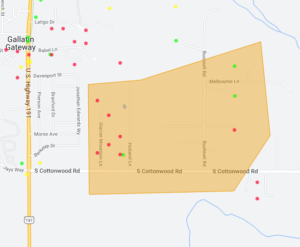
- You have a land line telephone that is associated with a physical address.
- You have registered in the Community Notification System and provided us addresses you care about.
- You have downloaded the Everbridge app and are physically located inside the alerting area.
- You have an Android phone, or the Google Maps app, and are located inside the alerting area.
- Employees and Students of Montana State University are automatically enrolled for notification of on campus incidents.
The key for local officials to quickly notify you is for you to tell us how you want to be notified, and the locations you care about, by registering in the Community Notification System.
What if I move or change a number?
If something changes with your location or numbers, simply come back to Everbridge and update your information. The more current your information is, the better we can provide you information. We will send out a reminder message annually to update anything that has changed.
What should I know if I receive an alert?
We always try to provide the following information in a message:
- who the message applies to
- what the incident is
- where the incident is
- what actions should be taken
- where you can get more information
Sometimes this is hard to fit in the message, or these items are in a state of change which makes this challenging. We will always try to provide the clearest information that we can, just know it can be challenging at times. Please follow the instructions in the message you are provided. Delaying or questioning the instructions can put you in a dangerous situation.
If you have questions, please don’t call 911. The 911 dispatchers are likely being inundated and may not be able to answer your question anyway. We always want to keep 911 focused on their priority of answering 911 calls to get help to people who are having an emergency. If you have questions, please try visiting ReadyGallatin.com first, call our information line at (406) 582-3175, or wait for more information. Please understand that we will always try our best to push our information as soon as possible, just understand that emergencies are hectic for both the community and the emergency responders.
Our system will try the various methods you have provided until you confirm reception of the message. This is done by responding to the text, clicking a link in an email, pressing a button on the phone, or other similar method. Once reception of the message is confirmed, it will no longer try you anymore for that message. If a confirmation is not received, the system will try each device numerous times to ensure you get the message. While the system will leave you a voicemail, this is not considered a confirmation since we don’t know if you have listened to the message.
Since this is an automated system, voice calls can sound like telemarketers. Our messages will always start with a message stating “This is a call from the Gallatin County Community Notification System with an emergency message.” This will then be followed with the detailed message.
System Coverage
The Community Notification System is utilized by all agencies in Gallatin County, including Montana State University.
How do I get registered?
Visit Everbridge and create (or update) your account! There is no cost for registering or receiving alerts.
You can view a step by step outline of what you will be asked during the registration process by clicking here.

