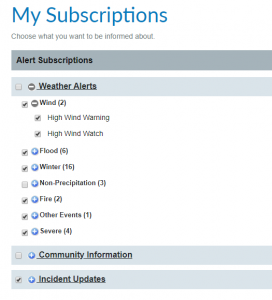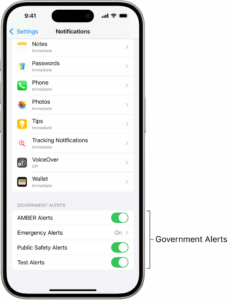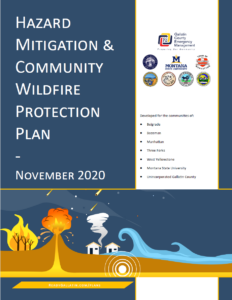2020 Community Notification System Update
 Every year Gallatin County Emergency Management sends out a note to our community with an annual update on the Community Notification System (CNS). Registering in the CNS is the best way to ensure you receive emergency information about emergency incidents that are directly affecting you.
Every year Gallatin County Emergency Management sends out a note to our community with an annual update on the Community Notification System (CNS). Registering in the CNS is the best way to ensure you receive emergency information about emergency incidents that are directly affecting you.
I have two objectives with this note. First, if any of your contact information has changed in 2019 (someone moved, new phone numbers, new emails, etc…), please log in and update your information so we can correctly reach you. Second, I want to pass on an update on the CNS.
In 2019 there were four emergency messages sent out from the Community Notification System. This consisted of a barricaded subject in Gallatin County, a lost elderly subject in Belgrade, the roof collapse at Montana State University (MSU) and a shelter in place incident at MSU. These four events resulted in over 97,324 targeted messages being sent to individuals affected by the these incidents.
The system contact information consists of 4,326 registered users like yourself, 24,662 MSU employees and students, 42,863 landline telephones and publicly sourced white and yellow page information. This information is utilized exclusively for emergency alerts targeted to those who are directly affected. The system also has the ability to distribute messages through the Emergency Alert System and Wireless Emergency Alerts.
New Features and Updates
Weather Alerts
Registered users of the Community Notification System can now choose to receive weather information through the CNS. We’ve been working on the configurations to control how these messages are distributed to minimize repeated alerts for the same weather event. We appear to have it at an acceptable level where those choosing to receive this information will only get initial alerts for significant weather events through electronic text based methods (email, text and app). To enable weather alerts, log in to your account at https://alerts.readygallatin.com and select edit next to “My Subscriptions.” Then check which types of Weather Alerts you would like to receive.
Mobile App
The Community Notification System’s vendor, Everbridge, provides an app for both Apple and Android devices. The app can be utilized by simply downloading it and allowing it to use your location. This is handy because it will alert you with any emergency messages affecting where you are currently located, not just a predetermined address. You can also create an account, or log into an existing account, in the app to receive alerts for addresses you aren’t at or subscriptions your account has enabled. The app is available at: Apple Devices or Android Devices
Frequently Asked Questions
Why Register?
The most reliable method emergency officials have to reliably send targeted emergency messages to devices, other than land line telephones, are through individuals registering in the CNS at https://alerts.readygallatin.com. There are technologies available through a program known as Wireless Emergency Alerts that in the near future will hopefully provide the ability to effectively send emergency messages to any cellular phone in a given area (without registration). However today this capability is not completely functional and has some significant challenges when utilized.
Why do some people receive alerts from Montana State University?
Montana State University (MSU) is a partner with Gallatin County in the Community Notification System. MSU has an opt out policy for all students, employees and associated individuals. If you are associated with MSU, then you are automatically loaded into the system so MSU’s officials can provide you with emergency information. This is specific to on campus events and separate from registering as an individual in the CNS. Even if you are associated with MSU, everyone should register in CNS to ensure you receive non-campus related alerts. More information on MSU Alert is available at http://www.montana.edu/msualert/.
Why am I receiving this email?
If you don’t know what the Community Notification System is, or recall registering, ask your spouse. When we research why individuals are receiving information from us, it always goes back to a spouse entering their other half’s information. The only information we have is from individuals who have created accounts and entered it (i.e. griffin830@yahoo.com was entered by someone).
Should everyone in my house have their own account?
Yes, everyone should have their own individual account in the CNS. People frequently asks if they can just enter everyone’s numbers with one account, and technically you can. However, with the way the CNS works doing so may inadvertently not alert everyone entered into a shared account. When we send out an alert, the system asks for receipt of the message to be confirmed. If a message is confirmed, the system stops trying to alert that individual (a.k.a. account) because receipt of the alert has been confirmed. So, if a husband and wife are sharing an account and the husband gets alerted first and confirms the message, the CNS will not notify any additional devices that may actually be the wife, because the CNS thinks the individual has already been notified. So to be safe, everyone should have their own accounts.
Where can I learn more about CNS?
Comprehensive information is available about the Community Notification System at http://www.readygallatin.com/public-warning/community-notification-system/.
How can I help build enrollment?
Your help building our registered users is greatly appreciated! The more people we can directly communicate with, the faster officials can distribute official information to those who need it. We ask that you spread the word and encourage your friends, family, employees and customers to register in the CNS. Educational material for printing, websites and social media is available for use at http://www.readygallatin.com/agency-resources/community-notification/.